WordPress allows users to schedule post in their blog. This feature can be quite new for WordPress newbie but it is very useful in certain case. In this post, we will guide you to schedule posts easily for your blog.
Why You Need to Schedule Post in WordPress blog?
Imagine you are going to enjoy your long vacation on a sunny sexy beach. But you still don’t want to leave your blog to have no update during that time. So you can do hard work to prepare several posts at a time before going on holiday and schedule to publish the post day by day to keep it updated. Now you can freely enjoy your trip and your readers still have new posts to read daily.
Besides, just like Facebook, blog has its peak hours that readers visit your site more to read new posts. So you may want to publish new posts at that time to have the fresh content for your visitors.
How To Schedule Post in WordPress?
When you have completed post content, you can move to the right sidebar to find Publish box. As usual, you may click Publish button to publish the post right away. However, you also can schedule to post it later at a certain time. Next to Publish option, by default it is immediately.

Click Edit, you will see the field to change date, month, year and even hour. Now you can pick a perfect timing that readers usually visit your site to read your blog post. Let’s say 8am when they start their working day.

After that, click Ok to save the date then simply hit Schedule. The post will not appear in your blog right then but wait until the time you set to display there.

Scheduling post in blog is seriously simple so that you can keep your blog post publishing time consistent and have fresh content at peak visited hours. This feature is also good for planning to distribute your content better during the days.
>>Read more: CREATE A STICKY POST OR PRIVATE POST IN WORDPRESS