Sometimes, there is an important post that you may want to keep it at top of your blog. Maybe you want to set password for it to limit the access or even make it private for yourself. WordPress allows you to make sticky post, protected post or private post easily.
To make post a sticky post, in post editor, find in the top right meta box, click Edit in the Visibility option.

Now you will have some options to edit visibility of the post. To make it sticky, check the “Stick this post to the front page” option and hit OK. After saving change for post, you will have it always stick to the top in front page of blog.

Beside that, with Visibility settings, you can also create password for the post so that users who want to read the post have to fill the password before being able to access. Check in the Password Protected option and enter a password you like.

Similarly, you can make a private post that only you can access when logging in. This one can be functioned as personal diary or record just for yourself.
Feel free to ask us any question or discuss more with us in comment. If you find this article useful, please share it to your friends with these social button below.