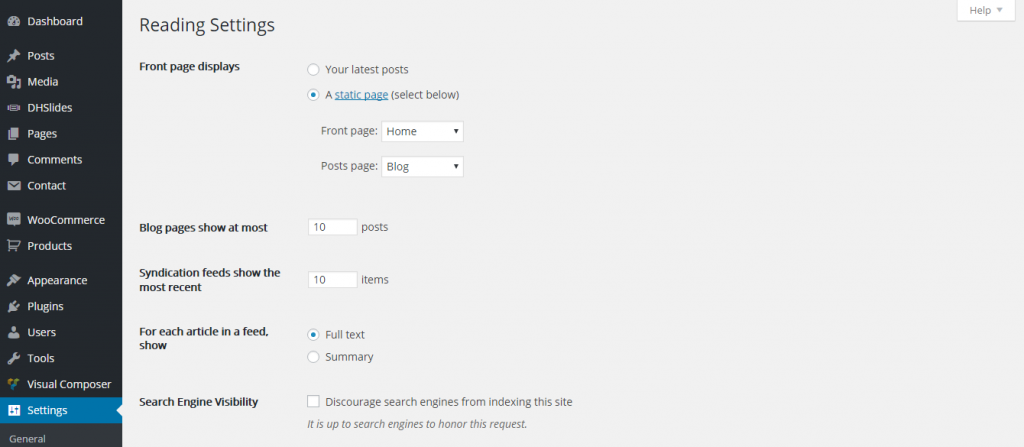Homepage is the front door of a website. By default, your front page will show up all the blog post. Sometimes, you may desired to make a static page which has the huge stunning header, the major products, testimonials or information about your team to be the front page. It is pretty simple. All you need to do is following these steps:
Step 1: In WP admin, create a new Page, give it a title then Publish.
Step 2: Navigate to Settings > Reading. In this section, you will find the Front Page displays options where you can choose to display a Static page as front page. After that, you need to select the page you want to make as homepage from dropdown list.
Step 3: Now you can configure the static page to have all the elements you want for your homepage.
Similarly, you can also assign blog page that displays all blog post here by creating a blank page and select it from dropdown page in option Posts page. After all, don’t forget to save the changes.