Beside text and images, embed video into content can make your post more lively, especially for guide or tips post, video can help you to visualize all the steps for readers to follow easier.
How to Embed Video in WordPress Blog Post
WordPress itself already supports embedded video in blog post so that you can insert video in posts in some simple steps.
Step 1: Copy the url of video you want to embed.
Step 2: Add the video url into post content. There are 2 ways to add the link: you can either click Add media button in post editor, choose insert form URL then paste the link there or you can just simply paste the url into post editor field.
Step 3: Now you will see the video automatically loaded in some seconds. Don’t forget to save and check out the post in frontend. Here you can see the result:
Which video platform WordPress supports?
WordPress only can automatically load embedded video from number of video platform (and actually they are the most popular websites for videos). Here is the list (can be updated year by year):
- YouTube
- Vimeo
- DailyMotion
- blip.tv
- Flickr (both videos and images)
- Viddler
- Hulu
- Qik
- Revision3
- Scribd
- Photobucket
- PollDaddy
- Google Video
- WordPress.tv (only VideoPress-type videos for the time being)
- SmugMug (WordPress 3.0+)
- FunnyOrDie.com (WordPress 3.0+)
If you upload your videos to other sites, you would have to post the embed code manually (for this case, simply find the embedded code which is mostly already available right on the video site, copy and paste it normally into post editor.)
Should I upload videos directly to WordPress?
Actually you can but be not recommended. Video takes a lot of space when your WordPress site has limited space due to your site’s main purpose is for writing. So we suggest that you should not host your videos on your own website but upload a third party platform which is specifically for videos hosting such as Youtube, Vimeo, Dailymotion… You can easily embed video from those site and save your space. That’s also good for loading speed which can help for SEO and UX.
Feel free to ask us any question or discuss more with us in comment. If you find this article useful, please share it to your friends with these social button below.