There are several criteria to evaluate a good blog post. SEO-friendly blog post is an important one among those. You need to make sure any piece of content you create is optimized for search engine so that users can find your content and also the content is contributing to boost the overall SEO ranking of your blog.
Before writing and publishing a post, go through this checklist of 10 simple but effective tips to optimize your being-published-soon blog post:
1. Write a SEO friendly blog post title first
What appears at the very first moment and persuade readers to click and start reading your post? Blog title, of course. Search engine does the same as readers. Bots also check out your blog title to know about the main content of the blog you are writing. Therefore, you should include the main keyword in blog title to let them know it’s highly relevant to the keyword.
2. Add short post URL but contain keywords
Just like blog title, url also can tell the bots what the post is about. Keep the post url short and contain keyword. You can custom the url of post by clicking edit button next to the permalink.
>> Read more: 5-minute guide to SEO-friendly URL structure
3. Use headings for most important information
People tend to skim information and pay attention more on bold things. Therefore, to not make them sleepy with very long long post and still can keep them be notified with the major information, you should use headings with summarized content and again include the main keyword at lease once to remind the bots.
4. Add link to other internal content
Bots love great link structure within the blog that each content piece can explain for the others. That’s why you should add links to internal content such as the other posts with the extended content for the small part in your post or a detailed explanation for an idea used in the post.
5. Use images with Alt tag including keywords
Image is always recommended in blog post to illustrate your idea. Don’t forget to add 1 – 2 images with clear alt tag that contain the main keyword you are focusing on.
6. Write meta tag including keyword
Meta tag will be shown in search result which will play a decisive role in attracting users to click and read your post from search result page. It is necessary to ensure the meta tag cover the keyword in its content and stand out with creative headline and a short summary of the main content that user cannot bear clicking in. And be noted that the length of meta tag should be between 120 and 156 words to make sure the content is displayed fully in search result.
7. Write longer post
A SEO-friendly blog post is suggested to be longer than 300 words. The best length is around 700 – 800 words. It is a great length showing an informative blog post for readers.
8. Use SEO plugins to check SEO score
a good SEO plugin can remind you of all the necessary tips you need to check before publishing blog post. Some of WordPress SEO plugins often reccommended are Yoast, Bronken Link Checker, …
>> Read more:Top 5 WordPress plugins for SEO to kickass your blog ranking
9. Different keyword for different posts
Do not use one keyword over and over again for your blog post. May be you are writing different aspect of one topic. Instead of using the same focused keyword, you can use longer and unique keyword to show readers (and the bots) that you are not writing the same content.
10. Share friendly for readers
Last tips is share friendly. After writing a post, you may have to spread the words and build backlink by sharing it to other forum and social channels. Let’s the reader be able to do it for you instead. If your content is useful enough, they will be willing to share it without you asking.
Above are some of the tips that are easy to follow and double check for any post. You ca apply it to qualify all the content created on your blog as SEO friendly or not.